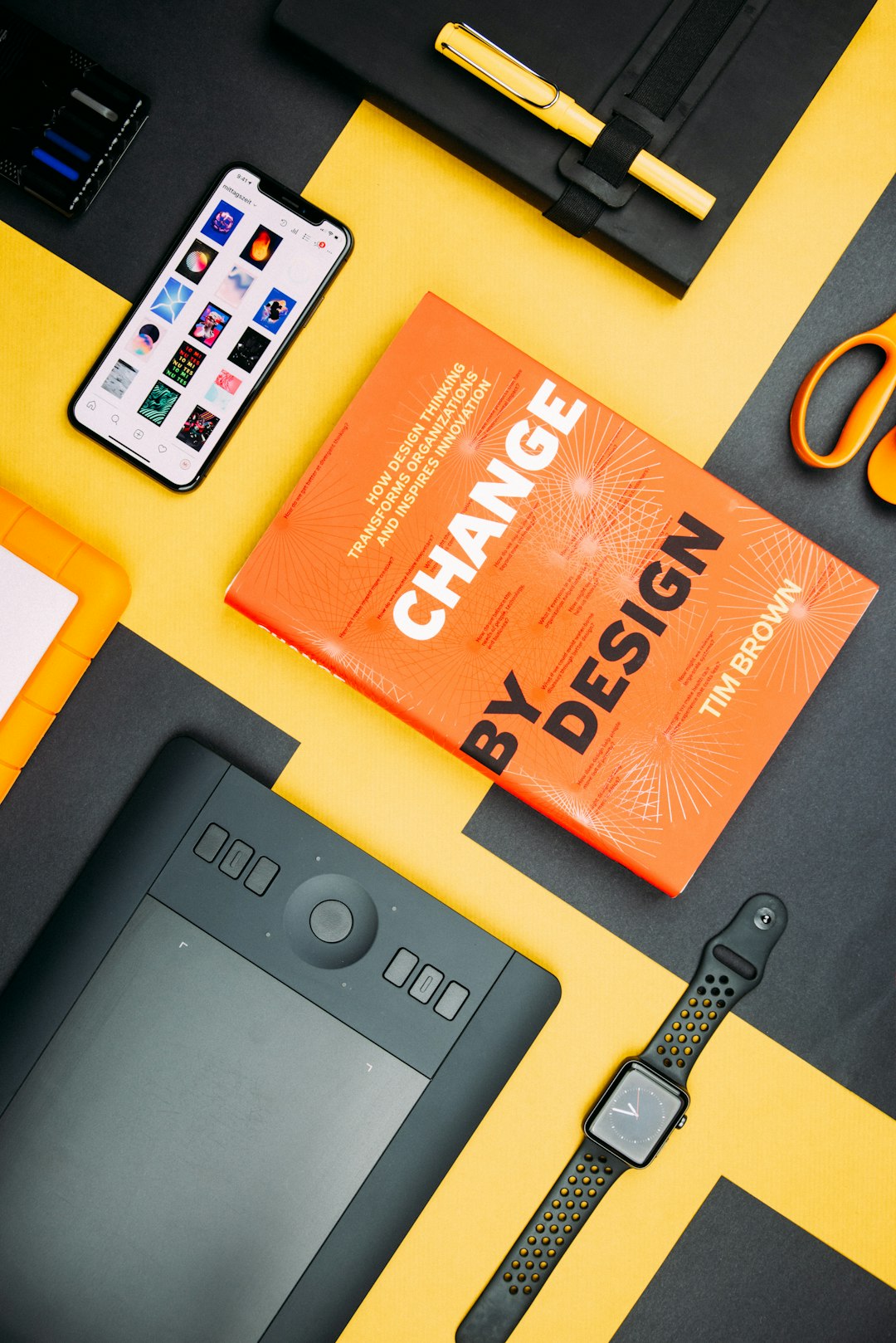Introduction
Mobile commerce (m-commerce) has transformed from a convenience to a necessity in the e-commerce landscape. With over 70% of e-commerce traffic now coming from mobile devices and mobile sales accounting for more than half of all online purchases, optimizing for mobile is no longer optional—it's essential for business success.
Yet despite the growing importance of mobile, many online stores still deliver suboptimal mobile experiences that frustrate users and leave money on the table. In this comprehensive guide, we'll explore the key strategies and best practices for creating a seamless mobile shopping experience that converts casual browsers into loyal customers.
Why Mobile Optimization Matters More Than Ever
Before diving into specific strategies, let's look at some compelling reasons why mobile optimization should be a top priority for any e-commerce business:
- Shifting consumer behavior: Consumers increasingly use mobile as their primary shopping device, especially for product discovery and research.
- Google's mobile-first indexing: Google predominantly uses the mobile version of your site for indexing and ranking, directly affecting your SEO performance.
- Higher abandonment rates: Mobile conversion rates typically lag behind desktop, with mobile cart abandonment rates averaging 85.65% compared to 73% on desktop.
- Competitive advantage: Many e-commerce sites still deliver poor mobile experiences, creating an opportunity for businesses that get it right.

Mobile commerce continues to grow, with smartphones accounting for over 70% of retail website visits.
1. Implement a Truly Mobile-First Design
While many sites claim to be responsive, there's a difference between a site that technically works on mobile and one that's genuinely designed with mobile users as the primary consideration.
Key elements of a mobile-first design:
- Prioritized content: Display the most important information first, considering the limited screen space.
- Thumb-friendly navigation: Position key interactive elements where they can be easily reached with thumbs while holding a phone.
- Simplified menus: Implement hamburger menus or similar solutions that don't overwhelm the mobile interface.
- Adequate touch targets: Make buttons and links large enough (at least 44x44 pixels) to be easily tapped without zooming.
- Limited horizontal scrolling: Design layouts that scroll vertically but avoid horizontal scrolling, which creates a poor user experience.
Remember that mobile-first doesn't mean mobile-only. The key is to start with mobile constraints and then enhance the experience for larger screens, rather than designing for desktop and then trying to make it fit mobile devices.
2. Optimize Site Speed for Mobile Users
Mobile users often browse on slower connections than desktop users, making site speed even more critical for the mobile shopping experience.
Speed optimization strategies:
- Implement AMP (Accelerated Mobile Pages): Consider AMP for content-heavy pages to significantly improve loading times.
- Optimize images: Use next-gen formats like WebP, implement proper sizing, and utilize lazy loading.
- Minify resources: Reduce the size of HTML, CSS, and JavaScript files by removing unnecessary characters and whitespace.
- Leverage browser caching: Set appropriate cache policies to store resources locally on users' devices.
- Reduce server response time: Optimize your hosting solution and database queries.
According to Google, as page load time increases from 1s to 5s, the probability of bounce increases by 90%. For e-commerce sites, even a 100ms delay in load time can impact conversion rates by up to 7%.
3. Simplify the Mobile Checkout Process
The checkout process is often where mobile users abandon their purchase due to complexity or friction.
Mobile checkout optimization:
- One-page or accordion checkout: Reduce the perceived complexity by showing one step at a time.
- Mobile wallet integration: Offer Apple Pay, Google Pay, and other mobile payment options that eliminate the need to enter payment details.
- Form optimization: Use appropriate input types (e.g., number pad for phone numbers), enable autofill, and implement real-time validation.
- Progress indication: Clearly show users where they are in the checkout process and how many steps remain.
- Guest checkout option: Remove the barrier of account creation, with the option to create an account after purchase.
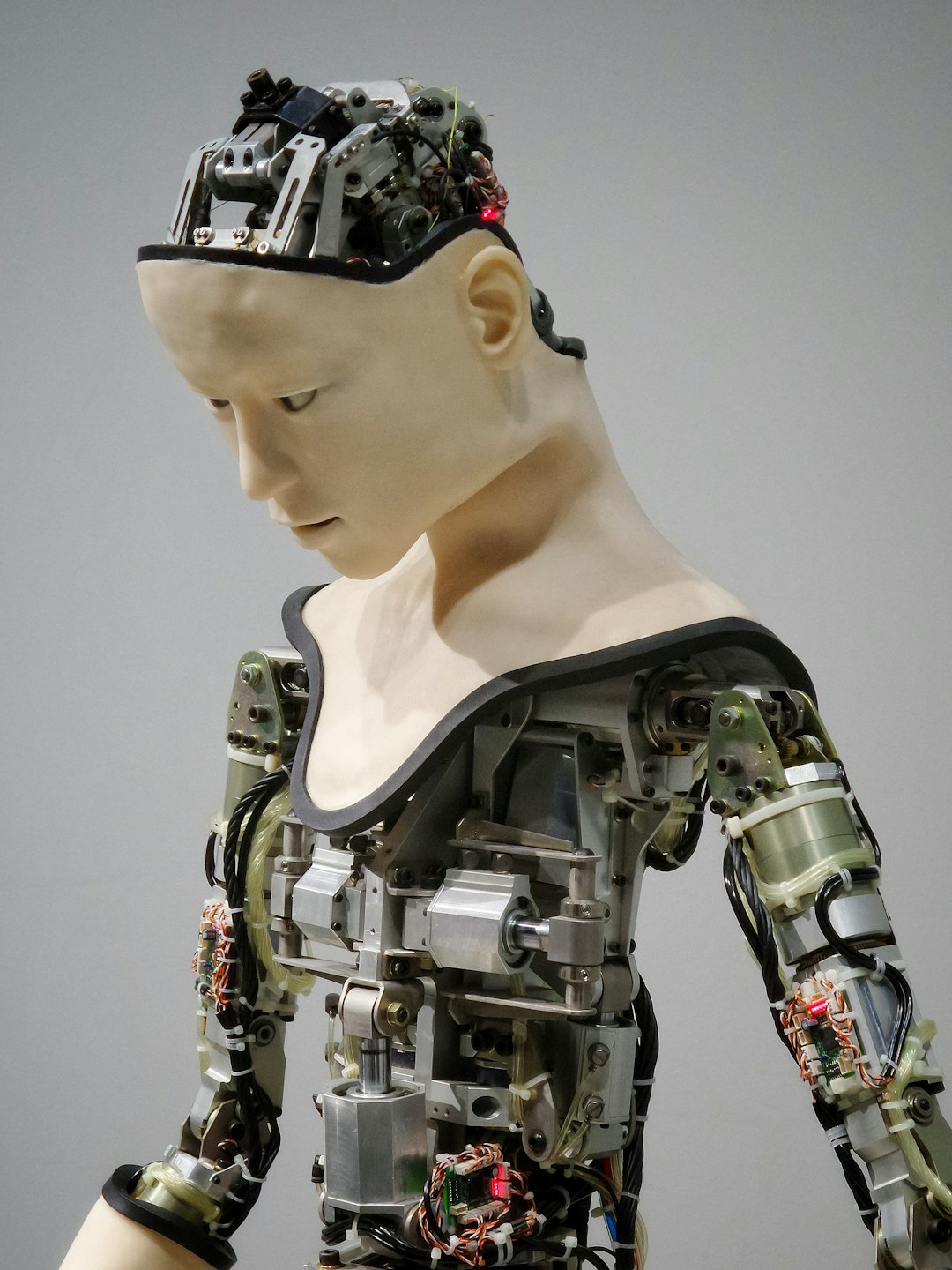
A streamlined mobile checkout process with minimal form fields and multiple payment options.
4. Implement Mobile-Specific Search Functionality
Search is particularly important on mobile, where navigating through multiple category pages can be cumbersome.
Mobile search optimization:
- Prominent search bar: Make search easily accessible from all pages, with a clear, tappable search icon.
- Voice search capability: Integrate voice search for hands-free shopping.
- Autocomplete and suggestions: Help users find products faster with predictive search functionality.
- Visual search: Allow users to search by uploading an image or using their camera.
- Error tolerance: Implement fuzzy matching to account for typos, which are more common on mobile keyboards.
Sites with effective search functionality can see conversion rates up to 2-3 times higher than those without, as users who search typically have higher purchase intent.
5. Optimize Product Pages for Mobile Viewing
Mobile product pages need to deliver all essential information in a compact, scannable format without overwhelming users.
Mobile product page best practices:
- Prominent product images: Use a swipe-friendly image gallery with easy zoom functionality.
- Scannable product descriptions: Use bullet points, short paragraphs, and clear headings.
- Sticky "Add to Cart" button: Keep the CTA visible as users scroll through product information.
- Collapsible sections: Use accordions or tabs to organize detailed information like specifications, shipping details, and reviews.
- Simplified variations: Make selecting product options (size, color, etc.) intuitive on small screens.
6. Leverage Mobile-Specific Features
Mobile devices offer unique capabilities that can enhance the shopping experience when properly implemented.
Mobile-specific enhancements:
- Click-to-call functionality: Allow customers to contact support with a single tap.
- Location-based features: Offer store finders, local inventory checks, or location-based promotions.
- Camera integration: Enable features like barcode scanning, visual search, or AR try-on.
- Push notifications: Send personalized, timely notifications for abandoned carts, price drops, or restocked items.
- App-like experiences: Consider implementing progressive web apps (PWAs) for enhanced performance and engagement.
These mobile-specific features can create unique value propositions that differentiate your mobile shopping experience from competitors.
7. Test and Optimize for Various Mobile Contexts
Mobile users shop in diverse contexts and environments that can affect their experience.
Context-aware optimization:
- Test across devices: Ensure your site performs well on various screen sizes and operating systems.
- Consider network conditions: Test performance under different network speeds, including 3G and spotty connections.
- Optimize for one-handed use: Consider how users interact when multitasking or on the go.
- Account for variable lighting: Ensure readability in different lighting conditions with adequate contrast.
- Test on real devices: Don't rely solely on emulators, as real-world usage often reveals issues that simulations miss.

Testing on various mobile devices helps identify usability issues specific to different screen sizes and operating systems.
8. Implement Analytics and Continuous Improvement
Understanding how users interact with your mobile site is essential for ongoing optimization.
Mobile analytics strategies:
- Segment mobile traffic: Analyze mobile-specific metrics separate from desktop.
- Use heatmaps and session recordings: Understand how users navigate and interact with your mobile interface.
- Track mobile-specific events: Monitor interactions like pinch-to-zoom, orientation changes, and tap accuracy.
- Identify mobile friction points: Analyze where mobile users drop off compared to desktop users.
- A/B test mobile-specific changes: Continuously experiment with improvements targeted at mobile users.
Regular analysis of mobile user behavior will reveal opportunities for improvement that might not be apparent from overall site metrics.
Conclusion
As mobile continues to dominate e-commerce traffic and sales, creating an exceptional mobile shopping experience is no longer a competitive advantage—it's a business necessity. The gap between good and great mobile experiences often represents significant revenue potential.
By implementing the strategies outlined in this article, e-commerce store owners can transform their mobile experience from a potential weakness into a conversion powerhouse. Remember that mobile optimization is an ongoing process that requires continuous testing, learning, and refinement as technologies evolve and user expectations shift.
The most successful e-commerce businesses don't just adapt their desktop experience to fit smaller screens—they reimagine the entire shopping journey through a mobile-first lens, creating intuitive, frictionless experiences that delight customers and drive sales.